If you look at screenshots in the Marketplace that show the Start Screen, you will notice something strange – they all look the same – usually an Internet Explorer tile and a tile for the app. There are 2 reasons devs don’t show more tiles:
1. Sometimes, you don’t want the start screen to be too “noisy”
2. It’s impossible with the default emulator provided by Microsoft.
The issue is that the emulator does not come with full functionality – it instead comes with IE and Settings (and if you dig around, you can also pin Local Scout and specific contacts).
If you want to add more icons (phone, outlook, text, xbox etc) to your screenshots, use the following tool – it creates mock tiles on the emulator to make it look like you have more apps pinned:
The tool is pretty simple – it gives you a bunch of buttons to pin the wanted tiles:
To get the tool working, you will need to deploy it to your emulator using the Deployment tool. Enjoy!


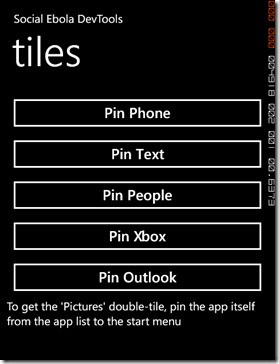
Or you can just install unlocked emulator.
Pingback: #wp7dev in the last month | Windows Phone User Group